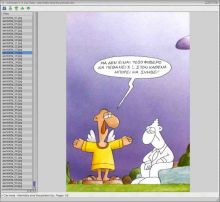Comicami is a light comic reader for the Amiga OS 4. It is able to read the .cbr and .cbz comic book formats. It is designed to be simple in usage and as fast as possible, without consuming too much memory from your system.
This is the free version of Comicami, which will not get new features, but only bug fixes. I am working on the advanced version which will be available to buy. That version will have a lot more features than the free one.
Features
- Resizeable page image, depending the window size
- Sorted file list by filename
- Buttons to jump to the next, previous, first, last pages
- Shortcuts to jump to the next, previous, first, last pages
- You can install it wherever you like
- You can use it from CLI as from Workbench
Keyboard shortcuts
Next Page: RAmiga + .
Previous Page: RAmiga + ,
First Page: RAmiga + [
Last Page: RAmiga + ]
Open File: RAmiga + O
About: RAmiga + ?
Iconify: RAmiga + I
Quit: RAmiga + Q
Also, you can use the following shortcuts
Next Page: PageDown
Previous Page: PageUp
First Page: Home
Last Page: End
### Comicami requirements ###
- AmigaOS 4.1 FE
- xadUnFile in the path (comes with AmigaOS 4)
- JPG and PNG datatypes (comes with AmigaOS 4)
- xad_rar v.2.5
### How to use Comicami ###
- Copy the Comicami folder wherever you want and run it. Don't use it from CLI yet, as it still doesn't work as it should.
- Comicami unarchives the comic books under Comicami:tmpcomic folder. You can delete the unrchived files whenever you want.
### Contact me ###
* My name is George Sokianos and you can contact me at (walkero gmail com). I
would be glad to hear that you use Comicami and your opinion on that.
* If you find any issues or you want to propose a feature, please use the
bugtracker (https://bitbucket.org/walkero/comicami/issues) and report them